Telegram US Group List 535
-
Group
-
Channel
-
Channel

|| دورة خـصـر 🙊🙈||
2,943 Members () -
Group

أريج بغداد( رُب كلمة تهدي أمة)🕊
4,135 Members () -
Channel
-
Channel
-
Channel

شبكة ليفربول العربية
2,042 Members () -
Channel

Ře ñø Mania
1,981 Members () -
Channel

الشيخ عبد الرزاق المهدي
15,963 Members () -
Channel

╰☆☆ᗷƖG ƬᖇOᑌᗷᒪƐ ƘƖƖᗪ FᖇƐƐᑎƐƬ☆☆╮
4,175 Members () -
Group

ICE-RAJKOT OFFICIAL™
44,354 Members () -
Channel

📚السلفية منهج وحياة📚
319 Members () -
Channel

ٺڝـﺂﺂﻣﯿۧ۾ ڒﻋﺂﺂﻣۛۿۃ ﺣﻣۛﯙې ۦۦٰ، 𖤍ْ ،
646 Members () -
Channel

💙لَّᕼᗩᏃᗴᗰ💙
1,029 Members () -
Channel

ГУБЕРНИЯ Самара
610 Members () -
Group

-alirza!
50,477 Members () -
Group

قروب البشري للتسجيلات
4,608 Members () -
Channel
-
Channel

وَ آتاهُم تَقواهُم
596 Members () -
Channel

لـ يَآسميَنْ مِحً ـمِدُ.!
1,643 Members () -
Group

Московский Комсомолец
680 Members () -
Group

عمر أحمد حديفه
2,217 Members () -
Channel

🎬Malayalam latest movies
1,737 Members () -
Group

مكتبة المستقبل / الحصوة🧸📚
1,590 Members () -
Channel

Manzura (Singer) ♥️
596 Members () -
Group

THRASH METAL
1,874 Members () -
Group

مملــ👑ــكَــة الْخَـوَاطِـ💌ــرْ
6,487 Members () -
Group

𝒑𝒍𝒂𝒏𝒆𝒕𝒂𝒓𝒚 || كوكبي ♡
24,412 Members () -
Group

وِردْ ♥️🌿.
678 Members () -
Group

Portal Kerjaya & Jawatan Kosong
172,151 Members () -
Group

🍂 جـْٰـٰٰـْْـٰٰٖﯙ↫↫₎تْٰـٰٰ؏ْٰـﮧٰٰـزٰيْ 🍂
9,813 Members () -
Group

Красотка о политике
1,864 Members () -
Group

أرو؏ الصــــور والتصاميم
8,654 Members () -
Channel

🎧 Хиты 70-80-90
6,462 Members () -
Channel

أدعيه و أذكار
415 Members () -
Group
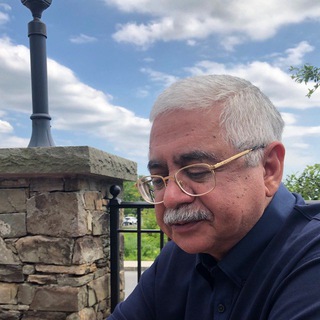
عبدالله شهبازی
10,144 Members () -
Group

حرفهای تو دلی
1,069 Members () -
Group
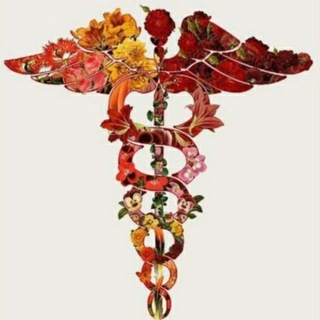
الطريق الى الصيدلة...♥️
1,734 Members () -
Channel

قناة الشاعر/يحيى عبيد المطري
313 Members () -
Group

💥خربشات💥
1,212 Members () -
Group

SAINT GREEN
2,436 Members () -
Channel

@Meroñika$pic
935 Members () -
Group

ڪــيبوردآت مــزخــرفه.tt وجــديده
831 Members () -
Channel

Amazon.com
2,391 Members () -
Group
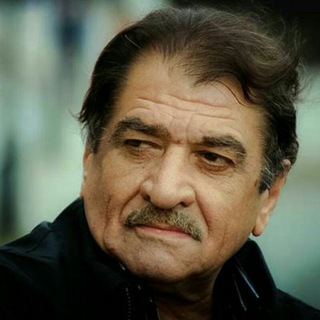
شیرکو بیکس / ژن ژیان ئازادی
12,196 Members () -
Group

💙صور جميلة💙
11,279 Members () -
Channel

هُدنة 🎼🌿 .
303 Members () -
Channel

احــبك ُ ْ ،
1,848 Members () -
Channel

Записки Инженера
651 Members () -
Group

شبكة الإخبار التربوية
844 Members () -
Group

Вірусні митарства
1,745 Members () -
Group

تطبيقات دورة تصميم الشعارات
454 Members () -
Group

Лучшие тексты «Палача»
3,723 Members () -
Group
-
Group

Kata-kata Hikmah
1,223 Members () -
Group
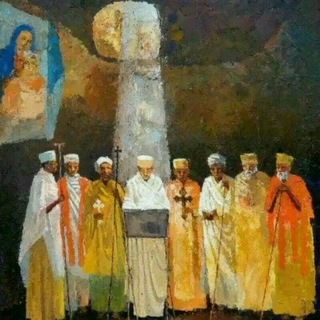
ከራድዮን
5,210 Members () -
Group

🌹🕊↜شــ❁ــذى الـعـبـرات↝🌹🕊
27,112 Members () -
Group
-
Group

P,Č,M, quotes 🔥🔥
1,085 Members () -
Group

Tɾαɖe ʍαʀk™
3,308 Members () -
Group

🍲🍝 مطبخ أم همام 🍛🍜
50,346 Members () -
Channel

Telegram Theme By Shana
577 Members () -
Group

الشاعر سيدناصرالموسوي
720 Members () -
Group
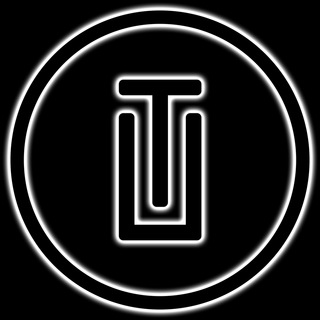
TP Channel
1,310 Members () -
Group

Вѣхи [АКД]
1,065 Members () -
Channel

آضۜہٰٰحہٰٰڪٰྀہٰٰٖ مـۤ؏ـنَِٰہآ😂🙀🔥
1,142 Members () -
Channel

- سرور سلمان🌵🖋️₎⇣
480 Members () -
Group
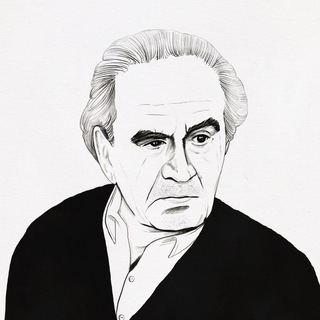
Политический сайентист
567 Members () -
Group

منبه الاستغفار.
503 Members () -
Group

Лев прав
6,753 Members () -
Group

ЛенКом live
830 Members () -
Channel

فلنتعظ🕊💙
5,194 Members () -
Channel

★彡 MPSC Related Pdf's 彡★
4,454 Members () -
Group

🤍𝑅𝑈𝑆𝑈𝐿 𝐴𝐿𝑆𝐴𝐿𝐴𝑀 🇮🇶
717 Members () -
Group

Новости ФАДМ
553 Members () -
Group

قانون جذب ثروت و موفقیت
21,649 Members () -
Channel

WhatsApp mod
946 Members () -
Group

اطلاع رسانی مطالبات طرح تخصص (ضریب کا)
2,479 Members () -
Group

مذكرات “̯ 🦋🔥 🇮🇶
318 Members () -
Group

دٍرر🌹🍃اآلَكـ♥ـلَآم🍃🌹
395 Members () -
Group

وآحــة الأدب •
3,300 Members () -
Group
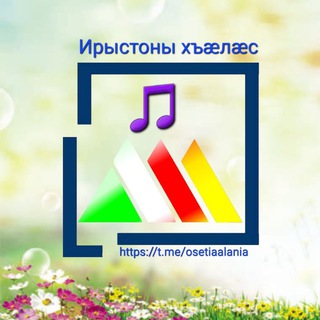
Ирыстоны хъæлæс 🎵/ Осетинские песни 🎼
4,043 Members () -
Channel

Л А Г Е Р Ь (VVII) 2 2
342 Members () -
Group

『 𝐌𝐚𝐠𝐢𝐜𝐚𝐥𝐢𝐰𝐨𝐫𝐥𝐝 』
660 Members () -
Channel

؏َـآآلِـمٰيَ 🧸💕💍 ...׳
326 Members () -
Group

The Flash Spam
697 Members () -
Channel

ترآمادؤل|• 🌿 music
825 Members () -
Group

تَفَآؤُل || Optimism 💜
25,808 Members () -
Group

احدث البرامج 📲
15,874 Members () -
Group

فيديوهات قصيرة وعبارات رائعة
4,619 Members () -
Group

Share House Bar
1,057 Members () -
Group

درمانگاه طب سنتی
3,059 Members () -
Group

- شَامآت ♡.
5,029 Members () -
Group

📌 Trade Analytics — МАКС [ИЗБРАННОЕ]
8,913 Members () -
Group

.
490 Members () -
Channel
-
Group

دٍرر🌹🍃اآلَكـ♥ـلَآم🍃🌹
394 Members () -
Group

شَـفَـقٌ ˙❥
554 Members () -
Group

Минздрав ДНР
4,685 Members () -
Group

وظائف مكة
7,568 Members ()
TG USA Telegram Group
Popular | Latest | New
After you have done, that all you need to do is enter your new number and then follow the process on your screen. Once you have created your account, you can switch between your accounts by clicking on the down arrow and selecting the account that you want to choose. Read More On This Topic As you might now, Telegram allows you to create Channels which is a tool for broadcasting public messages to large audiences. The basic difference between a group and a Channel is the fact that a Channel can have unlimited numbers and the messages you sent inside a Channel are marked with the Channel name and not yours. However, if your channel is very large, it might become difficult to broadcast a message which is ready by everyone before it is lost in other messages. To solve this problem, you can pin messages inside a Channel. To pin a message, just tap on it and tap on Pin. Now the message will always be on top before the reader removes them.
Custom Folders Lock Your Conversations Finally, Telegram has brought a list view for search results in chronological order. Earlier, finding something by incessantly tapping on “next” was a tiring exercise. Now, you can just search for the term and tap on the “search bar” at the bottom to find all the search results in the list view. Voice messages can be converted to text for those times you don't want to listen, but want to see what it says. You can rate transcriptions to help improve them.
In fact, Telegram has solved the issue with its Secret Chat feature. You can also customize your chat background image in “Chat Background” in Chat Settings. There's also a hidden menu that appears when you long-press on the Send button. Choose Schedule message to delay sending until a time in the future. You can also tap Send When Online to send the message when the other person is next active on Telegram. Next up, tap “Mute for” in the menu and then choose the desired mute duration in the pop-up menu. If you want to choose a custom date and time, tap Mute until and then set the date and time.
On WhatsApp and other messaging apps, you can send uncompressed media by changing the media extension to something like PDF or EXE. However, on Telegram, you don’t need to take this hacky route for sending uncompressed media files. Just select your media and tap on the 3-dot menu. After that, choose “Send without compression” and that is it. How awesome is that? This single Telegram trick has saved me so much headache when sharing photos. @RateStickerBot – allows you to rate random stickers and discover new sticker sets.
Warning: Undefined variable $t in /var/www/bootg/news.php on line 33
US